FAQ
Guide for UK Thereminists
How do I add my profile to the Register?
- If you don't have a blogger account already, sign up at blogger.com.
- Email one of the admins, gordonc at theremin.org.uk or JD at theremin.org.uk and ask for an invitation.
- Once you have accepted the invitation, you can post your profile and edit it any time you like.
- After you have posted your profile, find the link to it in the blog’s side-bar and make a note of the URL. You will need it later.
Do I have to have a blog on Blogger?
- No. You can create an account on blogger without creating a blog. When you are asked for your blog details, just return to the blogger front page which should show the 'Dashboard' with your basic details.
How do I post a news item?
- When you have posted your details on the register, you will be invited to join the news blog.
- Once you have accepted the invitation, you can start posting your UK theremin related announcements, news and reviews.
- Blogger also has the facility to post news items from an e-mail, which is ideal if you don't have time to log into blogger to post.
Are there any conventions I should observe when posting?
- Please keep postings concise and on-topic. Theremin UK is a news-feed for all the major theremin portals, as well as fellow thereminists and enthusiasts in the UK and elsewhere.
- Please use one of the following tags in the title of your posting to indicate the subject matter:
[gig] for gigs and concerts
[cd] to announce your new CD
[tv] for TV appearances or theremin related programmes
[radio] for radio features
[web] for internet related news
[meet] to announce plans for get-togethers, conferences, workshops etc.
[review] for reviews of any of the above
[other] for any other UK theremin news
- Use the link field to link to your profile. (Remember, you made a note of the URL when you posted your profile.)
I'm not good with computers or websites. What can I do?
- If you're not happy about the signing-up process, send me an e-mail ( jd at theremin dot org dot uk ) with your details - biography, photograph, type of music played, etc.
- I will add your details to the site for you, but the disadvantage is that you cannot update your profile by yourself - you'll need to contact one of the admins.
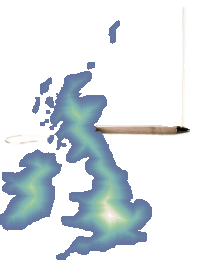
3 Comments:
The password is the main element of any technical device. Forgetting the password is the common error, every user deals with. Is your Blockchain password lost and you want to recover it? Do you know how to recover the steps to recover the password? If no, there is no need to get worried at all, as you can go for the professional assistance from the specialists who know all the means and methods to fix the error in a jiffy. You can dial Blockchain support phone number +1800-665-6722 and attain the result-oriented solutions from the professionals who are known for their top-notch services.
When we connect Tez payment app with my app we can face various issues before official announcement it can be done through various reasons like otp sending and receiving, Tez would not work with phones or phones with custom rom. Or by adding bank account. Tez app cant work with another account and we link it through various payment app we can face same problem When it send an error unable to register UPSN don’t be too much panic about it you simply call on our Blockchain Phone Number +1 (800) 861-8259 and help them immediately in order to fix out these issues.
Do you want to create the Binance account? Are you facing error while achieving the follow-ups to form an account? Well, experiencing errors is quite common and if you don’t know how to fix the issue, you can dial Binance Support Phone Number +1(888)927-4399 which is always there to guide you. The team of skilled and talented specialists has all the superlative methods cope up with with the errors in the quick time.
Post a Comment
<< Home